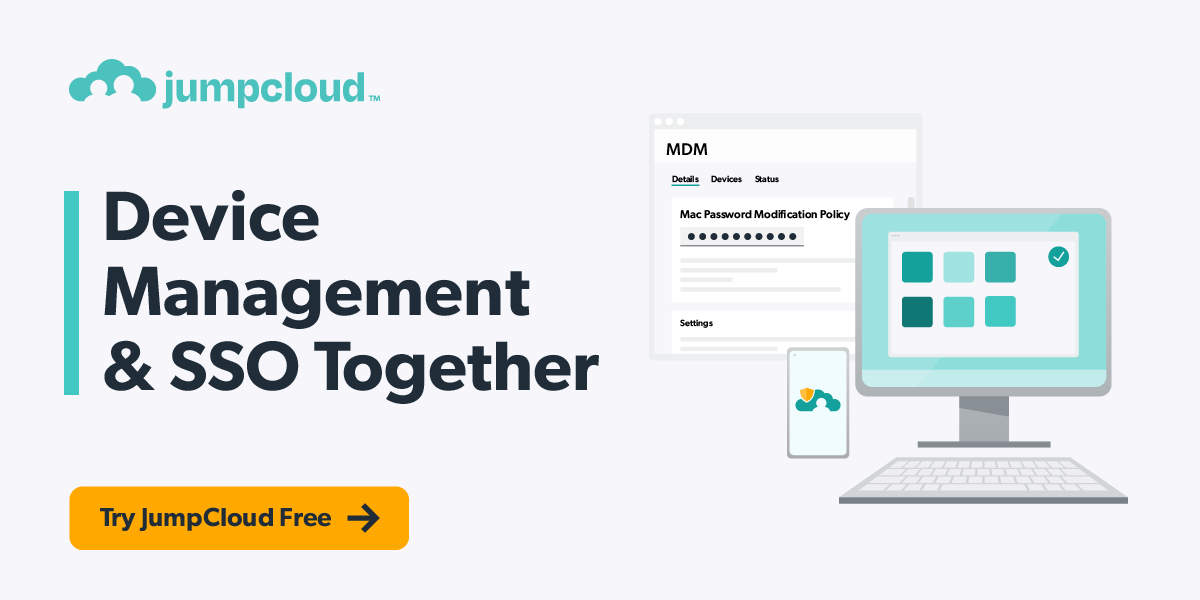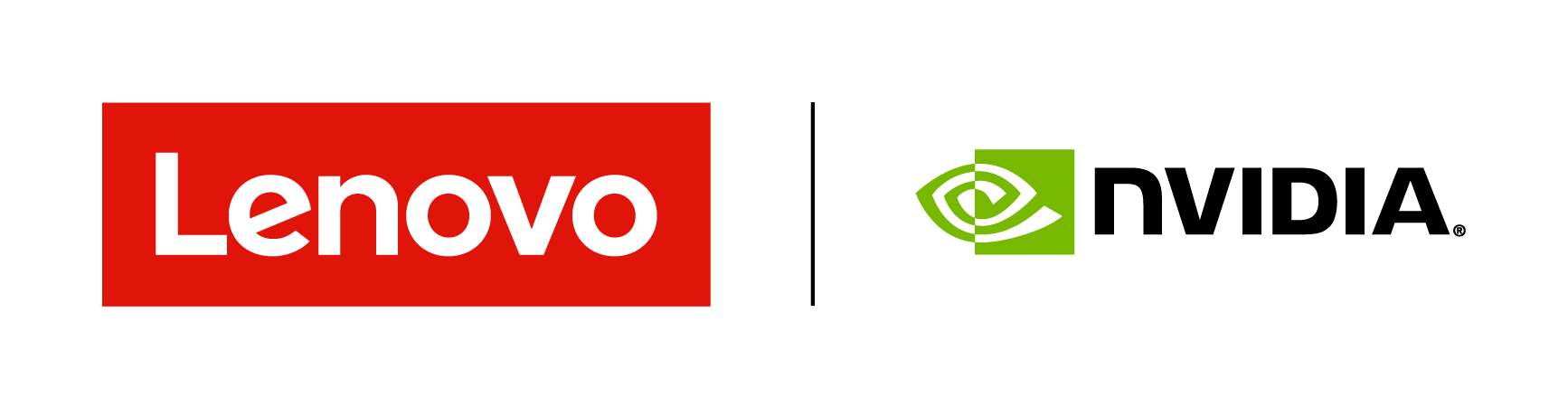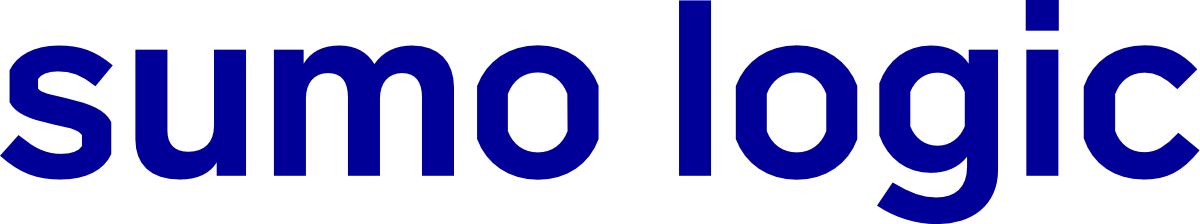VMblog: Provide a little backgrounder information on the company. What does your company look like in 2022 and beyond?
Andrey Tuzov: StarWind has started its way as a storage virtualization pioneer with a software-only product that is now known as StarWind Virtual SAN - a software-defined storage (SDS) solution delivering storage high availability. Over the years, we have expended our product portfolio with customer-tailored HyperConverged and Storage Appliances as well as all-NVMe Backup Appliances. As of now, StarWind offers a variety of both software and hardware solutions that help building highly available IT infrastructures for companies in various industries all over the globe.
VMblog: At the core, how do you define virtualization, cloud computing or end user computing, and how do you explain it to others?
Tuzov: All these are one or another form of virtualization. As a core term, virtualization is about abstraction of operational tasks from the physical layer to virtual instances. LUN is virtualization. Cloud computing and EUC are also forms of virtualization. It's just the common perception that virtualization means virtual machines. These are not really that different. The difference is that what you are working is - a VM, a cloud instance (which has just the same functionality) or a service in the cloud, or EUC applications, or VDI.
VMblog: We're hearing more about the cloud, being categorized as public, private, hybrid or multi. How do you explain it or differentiate it to people? Where is the industry headed in the next couple of years? What should organizations be thinking about with regard to the cloud?
Tuzov: Well, quite simply - public cloud - you have no control over the infrastructure uptime-insurance mechanisms and quality of services. You rely on a public cloud vendor. Whether you can build a better infrastructure than AWS is a question but perhaps for your specific use case, you can. Private cloud - is just another word for a classic on-premises infrastructure where you have all the tools at your disposal for customizing the infrastructure as per your specific needs. Hybrid cloud would be in the middle. An approach where instead of further scaling your infrastructure with more hardware you simply run some services in the cloud. This way, you don't fully depend on the cloud provider and can determine what to run in the cloud. Multi-cloud is another way to spend more money and get your accounting work more complicated as you are diversifying your expenses among different cloud providers with no clear benefits. Another fictional marketing concept that will hopefully fade away soon.
VMblog: Is on site infrastructure safer or more secure than the cloud?
Tuzov: This is actually not about the infrastructure type but about the staff responsible for security. You can build a highly secure environment protected against ransomware with periodic staff trainings and backups or you can simply fail to do that. Whether public cloud is more secure is a difficult question. In fact, it's more about speculation. Public cloud presumes sharing data over Internet, so it potentially has more vulnerabilities than an on-premises infrastructure. How good or bad these gaps are closed depends on the company behind this and we can't be 100% sure. It's not the matter of security, it's the matter of trust.
VMblog: What are the differences between virtualization and cloud computing?
Tuzov: This highly depends on who we are considering as a customer: the final user who will be working with apps or the system administrator who should deliver the solution? For a user, most likely, this doesn't matter. You are still working with applications and you don't care if these run in VMs or in cloud instances. If we are talking about a system administrator, the crucial difference here is that the cloud provides more options as to what you need. This can be Platform as a service, Infrastructure as a service, Application as a service. Basically, if you need an infrastructure to personally deal with it and deploy whatever you want on top, you can get it. If you just want to work with an application - here you go. With virtualization, you have to do this on your own - install a hypervisor, create VMs with enough resources and further manage them. This can be more complicated but, again, can be better tuned for users if you have proper knowledge and resources.
VMblog: In the last few years, many could argue that virtualization, while still a necessity, is more akin to networking or plumbing - everyone has it, and it's just become a standard operating component. Do you see it that way? Why or why not?
Tuzov: Virtualization is indeed a part of almost any infrastructure. It's a fact. It became such because it gives clear benefits to any company: more flexibility, services uptime, more granular control and resources distribution.
VMblog: What are the benefits/limitations about virtualization, cloud computing and End User Computing that organizations should be aware of?
Tuzov: First, we need to assume that virtualization=on-premises infrastructure. Well, the limitations in any case, first of all, come from the budget. If we are talking about a company of 20 people with a primary goal of running a file and a web server with a total storage need of 2TB, then it would be wise to go for cloud as investing in the on-premises will simply require too high CAPEX. If we are talking overall, then it's mostly about CAPEX vs OPEX question. For companies looking just to start, cloud can be a more beneficial option as it accelerates time-to-market (read: it's faster to deploy instance in cloud and pay for usage rather than deploying on-premises infrastructure).
There's a common belief that cloud provides more flexibility in scaling, i.e., it's easier to add more instances in cloud than scaling an on-premises infrastructure. But again, this is up to your budget and your expertise. A well-planned infrastructure will last for years with adding more VMs and the possibility to easily add more storage or compute power. You can very well overpay and underutilize the resources in the cloud. While it is certainly easier, it doesn't mean better.
EUC in fact cannot be viewed in the context of limitations/benefits. It's just what your users work with. Thin or thick consoles. It's just a matter of what makes more sense for the company. Providing users with powerful machines and tablets or just paying for VDI software.
VMblog: Who are the leading cloud platform providers? Which of them do your solutions work on?
Tuzov: We view Azure and AWS as the leading cloud providers. We actively work with both of these by deploying StarWind VSAN for HA between different Availability Zones.
VMblog: A big concern for companies has been that of data and information privacy. How does cloud computing deal with it?
Tuzov: That's the thing. You can tell how on-premises infrastructure deals with security. But you can't tell anything about public cloud provider. Again, it's not a matter of security. It's a matter of trust. That said, we believe the public cloud providers such as AWS and Azure take all possible measure to ensure data security as it's their biggest asset. A question actually is whether you can build an infrastructure more secure than a public cloud provider? In some cases, yes, in some - not. It all depends on your team, their knowledge and budget. There is a thing, however, about public cloud. Your data is accessed through a public internet. It's not as secure as a private network by default.
VMblog: What are the differences between virtual machines and containers?
Tuzov: Putting it simply, in a Virtual Machine, we virtualize the entire OS which is independent from the host that it is running on as well as other VMs. Any OS can be virtualized. Containers, on the other hand, share the host OS kernel and, usually, the binaries and libraries, too. While you can deploy different services in different containers, they still use shared resources that are shared among all of the containers. This also makes them more light-weight compared to VMs but less flexible in terms of tasks you can perform in these.
VMblog: What are your thoughts on moving from on-premises virtualization in the data center to migrating things to the cloud? What are the benefits to doing so? What are the benefits to keeping things on-premises?
Tuzov: It all derives from a company's needs. Really, it's not on-premises vs cloud. It's what fits a company better in the current case. In the end of the day, these are just tools to achieve a goal. One or another might be better. For example, if you need just a couple of file servers and several VMs with apps, cloud might be a perfect fit. You simply don't need to waste hardware on this, and resources for its management and maintenance. On the other hand, if you are running a lot of VMs, databases, VDI, on-premises infrastructure can be tailored more to your specific needs and will serve for years to come. Cloud, in this case, would constantly incur costs that are hard to predict, making it a nightmare for accountants and also making it very hard to tell how your infrastructure can be optimized.
VMblog: How does your company help organizations virtualize their data center to leverage the benefits of virtualization?
Tuzov: Our company provides solutions for storage virtualization and High Availability. While hypervisor is responsible for actually virtualizing the workload (virtualizing compute and storage resources and distributing them among VMs), StarWind is responsible not just for virtualizing and sharing storage among hosts in order for them to run their VMs on it, but also to make sure that a failure of one storage component (host or storage server or a drive) won't lead to any data loss. Our main goal is to make sure that our customer's business is running. In technical terms- ensuring HA for their applications.
VMblog: How do you answer your clients or prospects if asked "How do we prepare for the cloud?"
Tuzov: You don't need to. Cloud is here for a long time already. The question you should ask is "How can I optimize my infrastructure?" "How can I make better use of what I have and how I can make sure we deliver better quality of services?". Now from that point, you start investigating and reach multiple options: on-premises environment, public cloud or hybrid infrastructure. These are just tools. You need to think about your business development which in modern days is almost always directly related to your IT infrastructure. You don't need to go for cloud just because it's there and it's a trend.
VMblog: Where do you stand on the public vs private cloud debate?
Tuzov: Pitting public vs private cloud is a dangerous approach. It's a matter of every specific use case and comparing your business' needs against what cloud and on-premises have to offer. What you need is a good IT consultant that can show you how to optimize your infrastructure. If you're running multiple aging servers but your workload doesn't even utilize half of their resources, instead of renewing all hardware, migrate part of the workload to cloud, refresh your hardware with just two compact servers for most critical applications that you need ultimate control over. On-premises brings stability and speed, cloud brings flexibility. If you need to roll out several apps to the market or at least to test them, go for public. Then, as your business grows, build part of your infrastructure on-premises to have stability and control and required performance for heavy tasks that cloud cannot handle. If you are used to hardware but just need to refresh it, have control over your resources, clear pricing - go for it. No need to break things that are working and go for cloud just for the sake of it. And at the end of the day, there's always the hybrid cloud approach that allows you to get the best of both worlds.
VMblog: Now that a significant number of people are working from home, is that increasing the need for virtualization/cloud computing? How can it help solve these remote work challenges?
Tuzov: Well, virtualization has been part of the picture for a long time already and for companies that had it incorporated managed to move from full time office to remote work much more easily. For example, VDI - a perfect fit for remote work. Same goes for cloud. In fact, depending on the workload you have, and, if you have virtualization as part of your infrastructure, going for cloud or your hypervisor might be better in different cases.
VMblog: What's happening with the notion of work from home or work from anywhere?
Tuzov: I believe it's common for the IT industry to have sysadmins, engineers and architects working late from home anyway, so, from this perspective, things were already set up for remote work. It was just a question of making it work for the entire staff rather than just 10 people. Again, if you are already using virtualization, going for VDI can be much easier than deploying something similar in the cloud. On the other hand, if you have a small company, you can easily deploy DaaS in the cloud.
VMblog: Is VDI still important? Or have we moved on?
Tuzov: Yes, it is just as relevant if not more than before. Either in cloud or on-premises, the mechanism behind this remains the same. No more need to invest in laptops for every worker when you can have VDI in place where you just need to connect to. VDI, in fact, is an extremely flexible solution that can serve for different workloads and can even eliminate the need in powerful laptops if you have proper resources in your infrastructure.
VMblog: What's one of the biggest challenges businesses face today with regard to virtualization/cloud computing?
Tuzov: Trying to separate marketing messages from real company needs. One's journey to the world of virtualization or cloud should do not start from an article "Top 5 reasons you need public cloud" (just change the wording for on-premises) but from an approach to your business needs. The biggest challenge always has been a lack of communication and understanding of how important your IT infrastructure is for your business. Maybe it's not important at all and you won't notice failure of a server in terms of your revenue or sales. But very often, it is very noticeable. Especially in the new reality of 24/7 business operations. In these cases, it is ultimately important for the leadership of the company to have at least a general understanding of how much they rely on it. This opens up the ability to further improve your infrastructure and business as a result.
VMblog: Where does your solution live in the Virtualization/Cloud/end user computing ecosystem?
Tuzov: StarWind as a company offers a range of solutions. These start from our flagship product of our Hyperconverged Appliance that is designed for building a Highly Available on-premises architecture but can also be combined with cloud storage and up to our VSAN software that can be deployed on on-premises hardware or fully in cloud to achieve HA not just between on-premises servers but also between cloud instances in different Availability Zones - and up to Backup Appliances. Primarily, our solutions are centered around storage virtualization and sharing, as well as ensuring High Availability for applications.
VMblog: What are the top 3 benefits to businesses that choose to implement your solution?
Tuzov: Number one benefit is that businesses receive from our solutions is the support. We provide 24/7/365 ProActive Premium Support with our hardware-based solutions, which means we are trying to resolve the issue before it actually occurs and even if it does, a customer doesn't need to deal with it on their own. We will be the ones responsible for fixing it and engaging 3rd party companies if required. This drastically reduces the time and effort typically required for infrastructure support. The average response time (after an issue happens, not after a ticket is submitted) is 17 minutes. Second, it's about the white-glove approach. Every single customer deployment is treated as completely bespoke and we will build a fully customized solution catered to your business' needs. And last, but not least, is the uptime. We make sure that the applications that drive your business forward are available when you need them and as fast as you need them.
VMblog: What specific problems are being solved by your solutions?
Tuzov: Business process interruption. Most of modern companies heavily depend on their applications seamless functionality, so ensuring that uninterrupted uptime via integrating High Availability is - more often than not - much less costly than downtime.
Complexity and challenges when integrating HCI and high availability into the infrastructure. StarWind HCI Appliance is a turnkey solution, which makes the adoption of hyperconvergence and high availability truly a smooth experience. Our customers do not need to spend their valuable time and efforts on finding proper hardware components and software - we have everything covered in their stead. Customers tell us their business needs, their budgeting, and we tailor a solution that brings the desired performance levels meant just for their requirements. No unnecessary bells or whistles. Customers receive a plug-and-play solution that is ready to work and does not require any specific skills or knowledge to work with.
Support and knowledge required for IT infrastructure administration. With StarWind HCI Appliance, we solve a problem when IT staff, instead of getting involved in optimizing and improving daily process that can significantly improve your business operation, is stuck with IT infrastructure support, spending their time on basically just making the system to work. This is correspondingly solved by StarWind ProActive Support that's included by default.
VMblog: How are you different from your competitors? Why would someone prefer your offerings to those provided by others in the industry?
Tuzov: First, simplicity is the end-game of all StarWind solutions. For example, you can take any readily available hardware you want, drop StarWind Virtual SAN on top of your chosen hypervisor, and you got a true two-node highly available cluster without a need to follow a strict hardware compatibility list. If you need to refresh old hardware or build new infrastructure, StarWind HCI Appliance will be customized to your specific needs and easily deployed or integrated into your environment requiring no special knowledge or learning curve to work with it. In case you want to simplify your backup processes to the extent where backups and restores are performed instantly and you don't have to plan for backup windows - StarWind all-NVMe Backup Appliance delivers exactly this.
Secondly, it's about support we provide. Besides StarWind acting as a single support umbrella for all of its hardware solutions, they also come with assisted deployment, configuration, and migration to make the deployment process as simple as possible. Additionally, StarWind ProActive Premium Support monitors the system 24/7/365 not just for the occurring but also potential issues allowing us to resolve them proactively. This minimizes time and efforts usually spent on monitoring the infrastructure and increases the uptime for your business applications and services.
VMblog: What new technologies has your company been working on recently?
Tuzov: We have always been focused on delivering reality-bending solutions that match the unmatchable. Typically when we talk about storage density, performance and affordable cost. You can never get all 3 - it always has to be a compromise. Our new joint solution with Intel will change the rules of the game on this one. I won't go into too much technical detail just yet, but imagine if you could fit 2 PB of NVMe level performance into a 2U server, while still keeping the cost down? Well, we are going to do exactly that with our new generation of NVMe-oF based HCI.