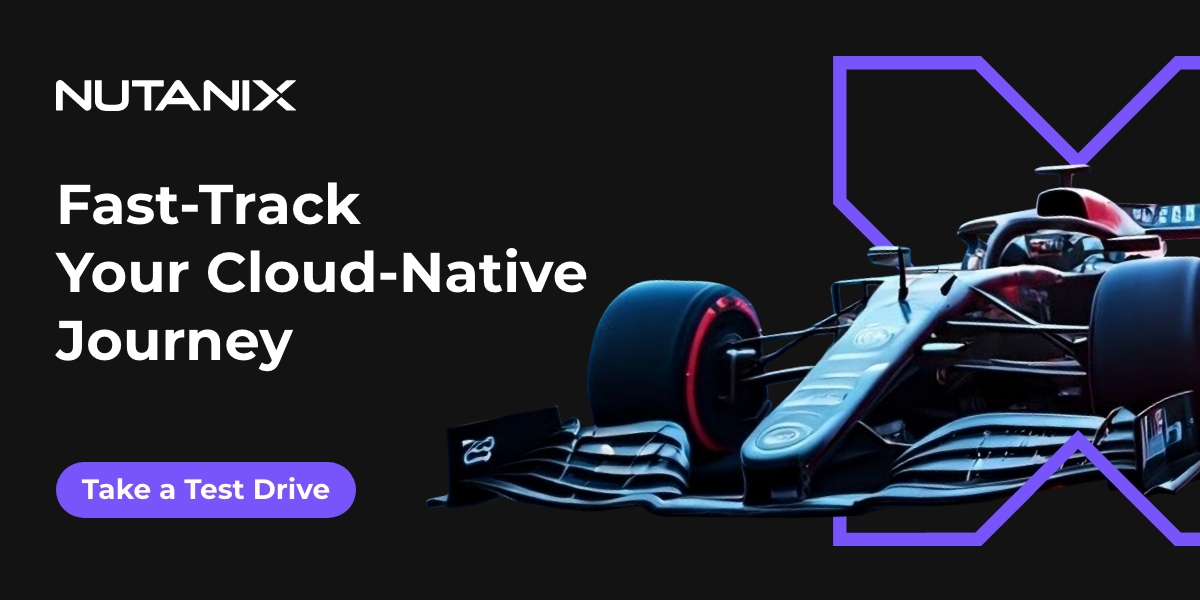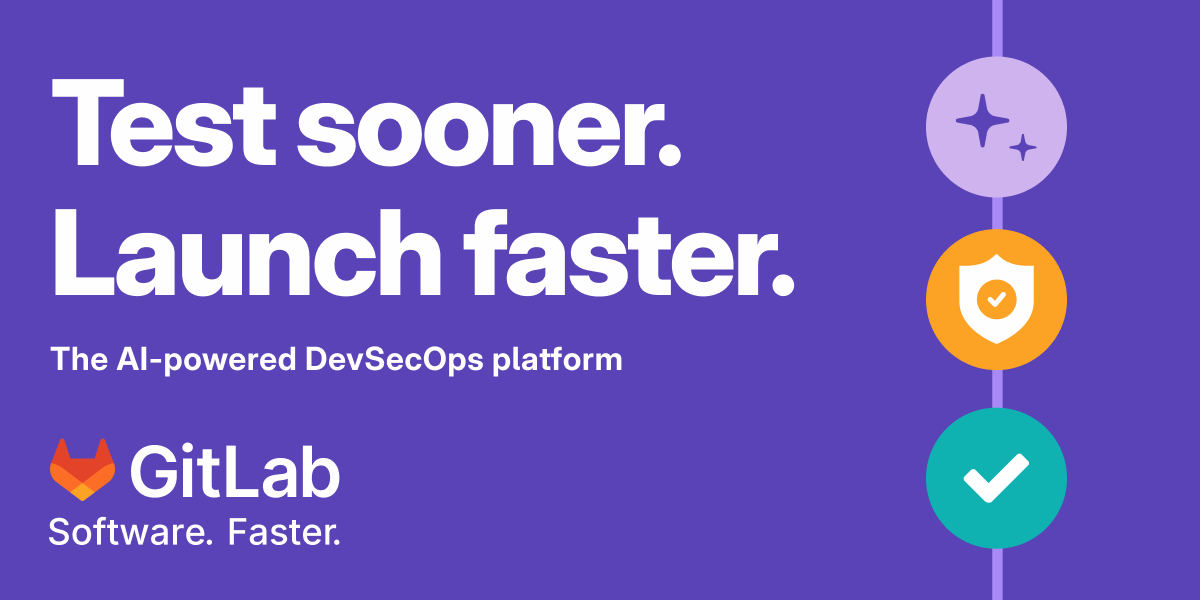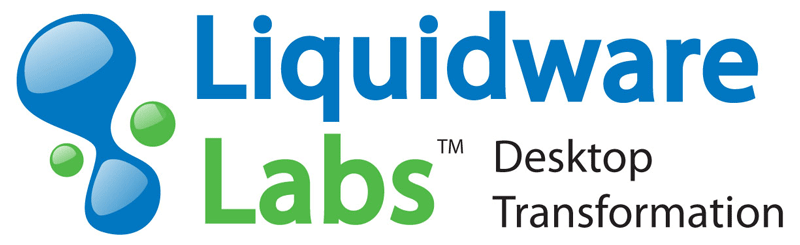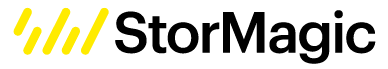Location

First things first. Where are you headed? Don't book a flight and hotel in San Francisco just because that's where this event has been for the last four years. As we said, VMworld is moving back to Las Vegas where the show hasn't been since 2011. The event is being held at the Mandalay Bay Hotel and Convention Center. A fantastic facility!
The good news about it being held at this location is that everything will be centered in one area. No more walking from one building to the next, crossing the street, stepping outside, trying to figure out which Moscone building or hotel you are supposed to be at. The bad news is that you will still be walking... a lot. Only this time, you'll be in doors where the mind will play tricks on you. Like any good casino, you'll be funneled through a number of casino gaming areas as you move from one location to the next; and you're going to lose track of time. For those of you that spend any portion of your day in the data center, you know what I'm talking about. Between the lighting, the pumped in oxygen, the constant beeping and chiming noises or perhaps painted ceilings that look like a sunny day, you might just get lost in time.
Also, don't be fooled by maps. If you aren't staying at the Mandalay Bay, but instead booked a room at a hotel next door or across the street, realize that the distance from one hotel to the next isn't your normal city block. As an example, if you're staying next door at the Luxor Hotel and Casino, and you start out on foot, know that you've got quite a walk ahead of you. Also, if you selected a hotel on the other side of Las Vegas Blvd (across the street), be on the lookout for the elevated cross walks. They help a lot.
What about before you leave?
Preparation and Packing

Yes, even before you leave to start your adventure, make sure to plan and pack appropriately! VMware says the dress code for the event is casual to business dress. The fashion police aren't walking around handing out citations for what you're wearing. But, don't take that as an invitation to wear just anything.
I would say, like most things, the attire really depends on what you're doing at the conference. Dress for the job, as they say; but make sure you are comfortable. You're going to be there a few days, and your main focus should be on learning and networking. However, I cannot stress this enough... make sure you pack and wear comfortable shoes! Trust me when I say, you are going to be doing a lot of walking. And by bringing comfortable shoes, your feet will thank you later.
As we've said, this year's conference is in Las Vegas. I realize you're at a conference, and for the majority of the time, you'll be inside the convention center. But remember, indoor activities during the conference can crank up the A/C, so if you're the type of person who needs a light jacket to keep the chill off, remember to pack it. And don't forget, you will also be outdoors in the evenings and the temperature changes can catch you off guard. Do a little research on the weather forecastahead of time.
- Go through your normal check-list:
- equipment
- charges
- battery packs / sticks
- adapters
- passport / ID
- flight information / ticket
- hotel information
- etc.
- Set your out of office email to notify people that you might be slow to respond (or won't be available, to contact someone else).
- Change your voice mail at work.
- Download the VMworld App for your mobile device
- Update your credit card company to let them know you are traveling -- may not always need it, but you don't want your credit card or debit card getting frozen or blocked.
- International travel? Make sure to get cell phone roaming enabled ahead of time.
Pack Business Cards

Yes, even in 2016, business cards can come in handy! Even if you don't want to swap physical cards with the people you meet while networking -- remember, you can't drop something digital in a fish bowl for a chance to win a prize. And yes, there will be prizes.
Transportation.

The other nice difference between a Vegas event and a San Francisco event is the travel time and cost from the airport to the hotel.
Arriving to Las Vegas by plane? Think about and pre-plan how you intend to get from the airport to the conference. Typically, I recommend looking into using a shared ride service like a Super Shuttle Service rather than taking a cab. But unlike San Francisco or Los Angeles, a cab ride from the Vegas airport to the conference won't be as bad since the distance isn't as great. Even better, look into using a ride service like Uber or Lyft, both of which support Las Vegas.
If you can arrive early on Saturday or Sunday, do it. Walk around and get the lay of the land. That way, come show time, you know where everything is and you aren't scrambling to figure it all out. It's a lot easier to register and get your badge on a Sunday when the crowd is a little less, well, like cattle being herded. It's also a good time to meet up with friends, colleagues, vendors, partners, etc. before the chaos of the show begins. Or, do a little sight seeing and spend some time in Vegas outside of the convention.
Contact your vendors and partners ahead of time. Let them know you are going to be at VMworld. Vendors and partners like to make face-to-face contact when and where possible. So help forge a stronger relationship, and meet up with them to find out the latest. And let them know what's going on with your company as well. And remember, vendors like to throw parties, so make sure you get added to the guest list!
Food
There are plenty of opportunities to never spend a dime and get your fill of food at the show.
- VMware will be providing meals -- although let's be honest, they've been suspect as of late. Hit or miss if you will. But, if you're looking for free food, they do offer a number of meals from breakfast to lunch, in between snacks, light food during the welcome reception and dinner during the final night party. Hopefully Mandalay Bay will have a better selection than the Moscone Center (of course it also matters what VMware selects -- here's hoping).
- Remember when I told you to let your partners and vendors know you're attending VMworld? Here's your chance to meet up with them and get taken out to dinner to wine and dine you. Or, if one of them is throwing a party, try to score an invite -- they usually have food, drink and fun (maybe not in that order).
Got some money to spend to fill your belly? Mandalay Bay also has a number of restaurants for you to choose from: https://www.mandalaybay.com/en/restaurants.html#/

Since we aren't in San Francisco, we can't hit up Mel's which is my favorite place to grab a bite for breakfast. So, what does Vegas have to offer? Try the breakfast buffet at Mandalay Bay. Or venture out and get your breakfast on at places like:
- Eat - 707 E Carson Ave (at Downtown Container Park)
- Egg & I - 4533 W Sahara Ave
- Peppermill Restaurant - 2985 Las Vegas Blvd S (Convention Center Drive)
- Hash House a Go Go at the LINQ - 3535 Las Vegas Blvd S (at The Quad Resort & Casino)
- Denny’s - 3771 South Las Vegas Blvd
Or maybe you're escaping for lunch or dinner. This is Vegas, a foodie town. But here are a couple of ideas:
- Burger Bar (I absolutely love this place, and you'll find me here at least once during this convention) - 3930 Las Vegas Boulevard South At Mandalay Place
- House of Blues - 3950 Las Vegas Boulevard Mandalay Bay Hotel
- Ri Ra (Irish Pub) - 3930 South Las Vegas Blvd. The Shops at Mandalay Bay
- Bayside Buffet if you need to pack it in - 3950 South Las Vegas Boulevard Mandalay Bay
- Tilted Kilt - located in the LINQ
Plan your session schedule ahead of time
The VMworld schedule builder is now live! Browse for sessions of interest, click to pre-register, and that's it... you are scheduled. You'll be able see all your reserved sessions by clicking the calendar icon in Content Catalog. If there is something you absolutely want to see, you better register for it ahead of time. The popular sessions will fill up fast, and you'll end up being on a waiting list, waiting in line in case someone who registered couldn't make it. They typically open it up if there are seats remaining about 5 minutes before show time. That's also important to note, because if you registered for something, you aren't guaranteed a seat. You still need to show up on time!
Choose your sessions wisely. Depending on your level of knowledge, you'll want to carefully read through the descriptions (does it mention things like deep dives, technical, or overview), look at the speakers (title, bio), and identify the technical level of the session (business solutions, introductory, intermediate, advanced).
If you really liked the presenter, stay after the session is over if you have time and try to have a discussion or ask deeper or more specific questions.
VMworld can be hectic, and you may not be able to stick to your schedule completely, but it is still a good idea to have a rough agenda planned out ahead of time. You'll thank yourself later.
Download the VMworld Mobile App to help keep your schedule straight and keep you on task.
Don't waste time taking notes during sessions. Pay attention and learn.

Relax! Many sessions will be recorded or copies of the materials may be downloaded afterward, allowing registered attendees to view them later. In fact, go here to catch up on previous VMworld on-demand sessions.
Make time for the Solutions Expo.
I can't stress this one enough. I realize the first thing most people think of when they register for a show like this is that they need to fill up their schedule with breakout sessions. And while those are absolutely wonderful, I want to make sure you understand that you can learn a lot by walking the Solutions Expo floor.
There are almost 200 sponsors and exhibitors at VMworld 2016, each of whom paid a lot of money to have a booth at the show. This is your chance to find out about a number of different software products that you may not have even heard of yet. Don't just let them scan your badge and move on -- ask them for a demo and see the product in action. Take advantage of the one-on-one interactions you can have with developers and those that created the product.
This is also the place to get swag! So grab a free bag on your way in, and start stuffing it with items. Admins can walk away with a brand new Summer wardrobe of T-Shirts!
Network, network, network.

You are about to meet up with more than 20,000 of your closest virtualization friends.
Seriously, keep in mind that you are going to meet a lot of new people who have very similar experiences and interests as you. Trade war stories with one another. Find out best practices you may not know about yet. Help someone else out with your own personal experiences. Meet VMware employees (those people building the technology), VMware VCPs, industry bloggers and reporters, community members, etc. Ask the tough questions! Or, just say hello and get LinkedIn with people to help build up your personal network. Meet up with the folks you only know by Twitter handle, and get to know the person behind the @.
Lunch is another great time to try and meet new people. Don't sit at the empty table (come out of your shell), find a table with people already seated and ask to join. Strike up a conversation.
Stay connected with Twitter
The last few years I've attended VMworld, Twitter has been one of my primary "stay connected" tools. You can learn a lot of the goings on at VMworld by following the #VMworld hashtag: talk about (and during) the keynotes, favorite session updates, valuable insights, freebies, party details, where to eat, etc. Twitter serves as a pulse of the conference and helps attendees make wise decisions. Help others, Tweet your own findings, happenings, etc. using the hashtag. Got a question, give it a try and see if someone else will respond.
Get Certified!!
Success depends not only on having industry-leading technology, but also on having the knowledge and skills required to implement it. VMware is offering training and certification programs to help you realize the full value from your VMware investments by helping you build the skills and experience to design, deploy, and operate your VMware platform and evolve your organization.
VMware Education will be holding multiple training sessions across the full line of VMware products. These courses will be discounted 25 percent, and the exams discounted 50 percent.
Special Offers
Take advantage of these special training and certification offers to hone and validate your skills on the latest VMware technologies and solutions:
- Save 25% off the best-selling classes offered the week before VMworld.
- Save 25% off the On Demand courses and complete your training when and where it's convenient for you.
- Get a year's access to the VMware Learning Zone video library for just $500.
- Save 50% off VMware Certified Professional (VCP) and VMware Certified Advanced Professional (VCAP) certification exams.
Add any of these offers to your event registration and make the most of your VMworld 2016 experience.
Learn more about these certification exams and courses.
Try a Hands On Lab
Hands On Labs (HOL) are extremely popular! Attendees learn to install and configure various VMware products, and can do so at their own pace or ask the instructors questions along the way. This is a great way to play with technology that you perhaps don't normally have access to. Check them out, your self-paced labs await you! But remember, they are popular, so it's important to register for these early.
After completing a self-paced lab, remember to grab the PDFs and take them with you. You can do these labs again in your own environment, you can share them with co-workers, and they will act as a good reference throughout the year.
VMware is offering: Expert-led Workshops, Self-paced Labs, and New User Labs for newbies looking to get started.
Watch this video with Andrew Hald - VMware Principal Architect, Sr. Manager - as he briefly describes the new and exciting labs they have coming your way. Over 75 new labs!
Listen to the Keynotes
The Keynotes usually offer some "key" pieces of information that you'll want to know more about. Want to hear about the future direction of VMware? This is the place. Want to hear about upcoming technologies straight from the horse's mouth? This is your chance to see and hear from VMware executives.
VMware CEO Pat Gelsinger will take the stage to talk about IT's cloud-centric future. Expect other VMware executives to cover topics such as:
- Practical Tips and Tricks to Help You Succeed in End-User Computing (EUC)
- Mobilizing and Modernizing Government IT to Advance Missions: The Secure Digital Workspace for Government
- Protect the Edge: Secure IoT and Medical Devices
The Keynote is always a packed house. So if you want to sit anywhere near the front, get there early. If you're late, find a seat with good line of site and don't get stuck sitting behind a large column or the back of a camera man. If that doesn't work out, I've had success watching the Keynote from the comfort of the Hang Out Space. But even that has gotten crowded as more and more people have started following that tip.
If you're hung over (you know who you are), just stay in your hotel room and watch the live streaming of the Keynote on your laptop or TV. Hey, it happens. We understand. There's no judgement here. :)
Wi-Fi, Connectivity
I hate to be pessimistic, but like any tech trade show, don't expect to count on the Wi-Fi connection for super speeds. Remember, VMworld will be packed with more than twenty thousand tech savvy people just like you. And guess what? Like you, they are all going to be traveling with multiple devices, all sucking away at the Wi-Fi spigot. So don't count on being able to connect to the Wi-Fi at all times during the show. And even if you do, expect it to be spotty and slower than anticipated. Hey, it's a fact of life. Also, don't expect the hotels to be much better. Some hotels will charge you a daily rate, but that won't stop everyone from connecting.
Have Fun and Party!


You are hear to learn, but let's be honest... all work makes Jack a dull boy. Have some fun and recharge more than just your phone battery!
- Enjoy the Welcome Reception on Sunday, August 28th from 5:00 to 7:30 PM, gather with old friends and make new connections. Enjoy the evening’s hors d’oeuvres and beverages.
- Check out the Hall Crawl on Tuesday August 30th from 4:30 - 6:00PM in the Solutions Exchange.
- Finally, don't forget the VMworld Final Party on Wednesday August 31st from 7:30 - 10:30 PM at the Las Vegas Motor speedway. Enjoy food, drink and fun! It will offer several virtual and real life experiences around the motor speedway for your enjoyment -- ride in a pace car, drive a virtual race car, drive a remote controlled car on a custom race track, enjoy the video games, air hockey, ping pong tables, and other carnival games! And for your musical entertainment, VMware is providing a free private concert with Fall Out Boy and Capital Cities.
Remember, ask around and find a vendor party during the week. If last year is any indication, there should be quite a few choose from. Some vendors will be vocal about it and make them freely available with registration, others may offer exclusive passes to their party at their booth to those individuals who seem interested in the product (i.e. sales prospects).
Know about a party? Let me know, shoot me a message and I'll add it.
Finally, don't forget to follow VMblog's live coverage of VMworld 2016 and follow VMblog on Twitter @vmblog.
Find me and say hello!