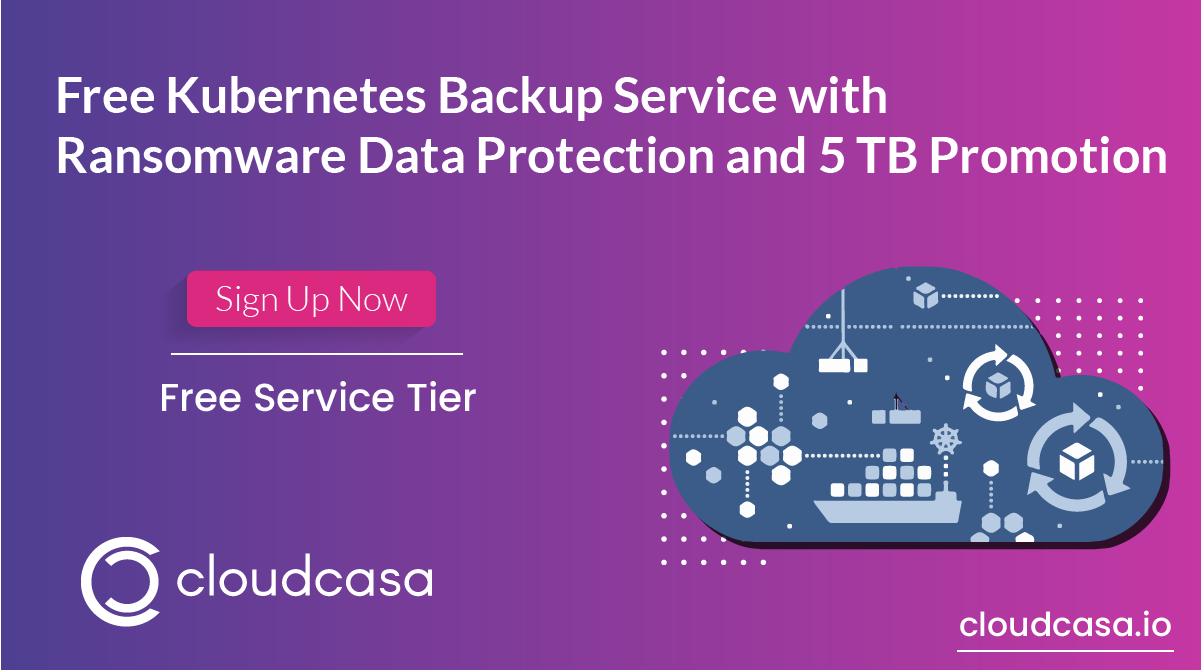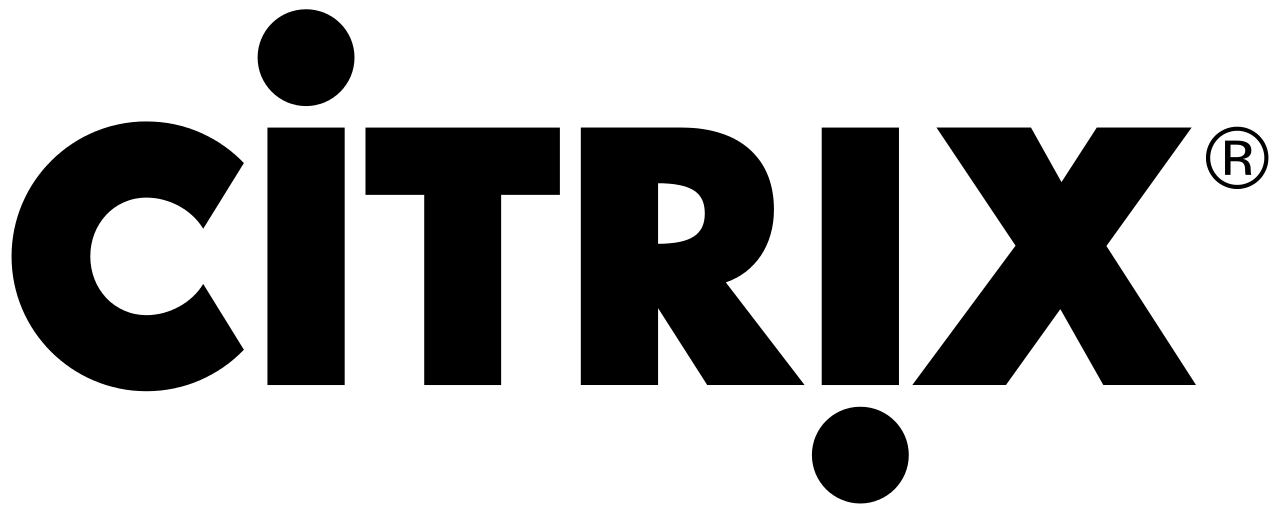VMblog: Provide a little backgrounder information on the company. What does Parallels look like in 2021?
Don Clemmer: Parallels® was founded in 1999, and in 2018 it was acquired by Corel Corporation, a software company that was founded in the mid-1980s. At Parallels, we create virtualization solutions for businesses that enable their IT teams to manage their infrastructure more efficiently and help end users be more productive. In 2021, we're a rapidly growing division of Corel that is expanding our product offerings to support more devices and OSes as the demand for remote work and a more mobile workforces continues to rise as a result of the pandemic and the increase in cloud-based technologies.
VMblog: We are here to talk about the accelerated world of remote work. How does your company see it and define it?
Clemmer: We define remote work simply as enabling people to get work done from anywhere that's not a physical business office. We see remote work as a necessity for businesses to adapt to the changing needs of their workforces and keep pace with competitors. A shift towards remote work was in place well before COVID-19; the pandemic simply accelerated it and brought its benefits into full view for a much greater number of companies across a wider range of industries and roles.
VMblog: There's a difference between 'Work From Home' and 'Work From Anywhere', wouldn't you say? Can you clarify this?
Clemmer: Yes, definitely. Work From Home means just that: working from the same space you live in. If you're lucky, this could be a home office that's nicely outfitted with a desk, external monitor, etc. But for many people who had to switch to Work From Home during the pandemic, it means working from anywhere they can: their couch, kitchen table, even their bed or closet if they're sharing a space with family members or roommates and don't have anywhere quiet to themselves.
Work From Anywhere is much broader: it's the ability to pick up any device, be it a laptop, tablet or smartphone, and work from pretty much anywhere with an internet connection. This could be a coffee shop down the street or an Airbnb across the world. So long as you can access the tools, data and applications you need for your job, Work From Anywhere is doable for quite a large range of roles and industries.
VMblog: Why might a Work From Anywhere model be more difficult to pull off?
Clemmer: There are many challenges for companies that are implementing it for the first time. The first is workforce enablement. Mobility will increase the desire to use more portable devices. However, it's one thing to be able to check your email from a phone or tablet and quite another to be able to perform productive work on those devices.
Mobility also introduces additional security challenges. Workers will be connecting from potentially unsecured public WiFi networks, and there's also a much greater risk of lost or stolen devices used for work, which can put corporate data at risk.
Additionally, managers must have the right skills to manage team members that they don't get much, if any, in-person face time with. Companies must have clear policies and expectations that employees who are not in the physical office must follow, as well as clear methods for communicating these policies so there's no confusion.
Of course, working in the office presents its own set of challenges: long commute times, frequent distractions, inflexible schedules, etc. Work From Anywhere can be an extremely effective and efficient way of managing your workforce so long as you have the right technology, guidelines and people in place.
VMblog: What are some of the issues that companies will face as remote work becomes more extreme?
Clemmer: There will need to be a corporate culture and mindset shift since most organizations are unlikely to ever return to 100% in-office operations. Most organizations implemented some sort of remote work approach in reaction to the pandemic because they literally had no other choice. However, what was implemented in a hurry might not be the best option for a long-term remote workforce.
With the pressure of implementing something immediately now easing, companies can step back and perform a more thorough evaluation. Ask yourself: can you sustain the cost and complexity of your existing remote work solution over time, or are there other options out there that could be a better fit for your organization's size and specific needs?
Perhaps the biggest challenge will be more human in nature: ensuring employees feel engaged in their role and like they're part of a team over the long term. Even the most introverted among us like to feel that the work they're doing is meaningful and that they have some type of connection to their company and coworkers. As I'm sure many people can relate, connecting just via screen or phone can become tiresome after a while, and you really can't replicate the human connection that develops when you work and engage with someone in person.
VMblog: What are things companies should be doing today to better prepare for remote work as it migrates from work from home to work from anywhere?
Clemmer: Number one would be to conduct a full evaluation of the current technology they have in place to determine if it's suited for a WFA model. This means asking questions such as: Does the solution provide access to the tools, applications and data that all employees need to get their job done? Is it easy to scale as your business grows and you add new users? Easy for employees to learn and use all day, every day? Easy for your IT team to manage? Is it secure, i.e., does it protect your company's data? Is it cost efficient in the short and long term?
The second big step companies should take is to evaluate their business from top to bottom to determine what's required for every employee, in every role, to be performed from outside the office. Do you need to invest in new hardware, or will you implement a BYOD policy? Does your existing remote work policy need to be revised? What expectations will you have for employees who may be working in different time zones? All that needs to be decided upon, documented and clearly communicated if you want your WFA model to be successful.
VMblog: How has the shift to remote work affected people, connectivity, infrastructure, security, etc.?
Clemmer: This is an interesting question, because the shift to remote work happened during a global pandemic, when there was a huge amount of fear, anxiety and uncertainty swirling around. I think that many people feel a big physical disconnect from friends, family and coworkers after over a year of being mostly isolated at home.
But in terms of connectivity, I don't think we've ever been more connected. Think about every new person who learned how to operate Zoom or a similar video/web conference tool over the past year. Every wedding that's been streamed to relatives in another state or even country. Every "essential" in-person board meeting or company event that was moved online. We've figured out a way to stay connected even when we can't physically be together.
When it comes to infrastructure and security, the technology has been there for quite some time, but many organizations weren't using it because they didn't have to. When the pandemic hit, the adoption of cloud computing accelerated since many companies did not have the on-premises infrastructure capacity to handle the sudden move to work from home.
Technologies such as VDI (virtual desktop infrastructure) and remote application delivery demonstrated their value to many organizations that had never considered them before. Companies now see that it's possible to work remotely, and that remote work offers a host of benefits for both the business and its employees. There's no putting the genie completely back in the bottle at this point.
VMblog: What can companies do to make sure their employees are staying focused, committed, and happy?
Clemmer: I think the number one thing is to get feedback directly from your employees. And not just your executive level employees-I'm talking everyone, in every role, at every level. Whether it's in 1-1 meetings, team meetings or company-wide surveys, make sure you get honest feedback from your staff on what more you can do to help improve their focus, commitment and overall happiness.
The answer is probably going to be a combination of things; it's unlikely that implementing a single new communication app, for example, would neatly solve all these things. But starting this conversation-and continuing to have it regularly-is essential. Remember that what you as a company leader thinks will make employees happier and more engaged may be quite different than what employees think, and this can also vary considerably depending on role and seniority level.
VMblog: What are the top three things that companies can do to create a good remote culture?
- Ensure employees feel supported. Ask them what they need to be productive, then make sure you do everything you can (within reason) to provide them with what they need. Don't make it harder for employees to do their jobs by making them jump through hoops to get access to the right hardware and software. Also, make sure your managers are checking in with direct reports to see how their employees are doing, and what changes or adjustments need to be made, if any, to ensure they can continue to be successful as time goes on.
- Develop clear policies-and make sure you model and enforce them from the top down. If you're asking your employees to do things like keep their calendars up to date for better visibility into everyone's schedule or show up to meetings right on time and turn their cameras on, yet your company leaders aren't doing the same, it sets a bad example. It's so simple, yet so critical: Practice what you preach, at all levels of your organization.
- Hire the right people. Not everyone has the skills to be an effective remote manager, and not every person thrives in a remote work environment. Ensure you bring on people with a strong degree of personal accountability, excellent communication, time management and organizational skills, and who you can trust to get things done even if they're 1,000 miles away.
VMblog: How do you see this change to working from anywhere affecting productivity? Will it increase, decrease, have no effect?
Clemmer: It all depends on the company. Some roles can't be performed as effectively remotely; that's just the reality. Trying to force that shift to happen long-term likely won't result in a positive or productive result. But for roles that can be performed remotely, so long as people have the right hardware and software, clear guidance from their company and manager on remote work expectations and the ability to communicate honestly about challenges that arise, most can be far more productive when they have control over their work environment.
Of course, people also must want to work from outside the office. A good chunk of people like the structure of having an office and set hours and/or may not have access to a productive work environment anywhere else. Forcing them to make that work will not be effective for them. The key is to be flexible: Allow those employees who can and want to work remotely to do so and continue to provide an in-office space for those who still want to come into the office, even if it's only a couple days a week.
VMblog: Do you see this shift in work changing the way all teams and organizations operate going forward?
Clemmer: Not all teams and organizations, no. Certain roles must be performed in person, such as many healthcare and hospitality roles. A computer isn't going to replace a doctor at your bedside, and even restaurants where you use a tablet to place your order, for example, still require someone to make your food and bring it to you. But even very hands-on industries like healthcare and retail, there are many roles that can be performed remotely-especially part-time. Telemedicine has been great for scheduling doctor's appointments for minor ailments and therapy appointments and can save a lot of time and resources spent traveling to and from the doctor's office. This technology can also allow doctors to see more patients per day, so more people have access to care.
The key takeaway is that remote work doesn't have to be an all or nothing approach. I think the main shift we'll see is that some aspects of work that were always done in-person will now be done remotely because it's a lot more convenient and cost effective. But every organization is not going to stay fully remote in the long term, either because it's not the best model for that company and/or employees can't or don't want to work outside of the office 100% of the time.
VMblog: What are some of the benefits of remote work that organizations should be aware of?
Clemmer: There are quite a few. The most impactful benefits include greater employee productivity, engagement and happiness stemming from the ability to achieve a better work/life balance, reduced costs via BYOD policies and the potential to reduce and/or eliminate physical office space and cut back on in-office amenities (which translates to money you can reinvest in your company) and the ability to hire more skilled employees since you can source from a wider talent pool.
VMblog: How does your solution enable a shift to remote work? And where do your solutions fit within the grand scheme of things?
Clemmer: Parallels Remote Application Server (RAS) is a cost-effective way to provide employees with secure virtual access to desktops and applications, which means they can access their full in-office desktop computer or select applications (or both) from any device (including smartphones and tablets) and from any OS, anywhere, anytime. Since Parallels RAS is easy to set up, deploy and manage, employees can be up and running in just hours. Our UI is also quite simple, which means there's no complex learning curve for staff to overcome. You could take an entire office of physical workers and have them up and running remotely on Parallels RAS in just a couple days.
Our solution is all-inclusive, so you can provide different services to different workers. For example, maybe you provide power users with a full VDI desktop, others get a shared desktop, and some users get access to just the few applications they need. You can mix and match these approaches without having to adjust your licensing or management infrastructure. And Parallels RAS is so easy to manage that anyone with decent Windows administration skills can quickly become an expert.
Parallels RAS and our other virtual solutions, which include Parallels Device Management, Parallels Desktop for Chrome OS and Parallels Desktop for Mac, all help companies provide better access to and management of the devices and applications employees use. This helps staff be more productive and gives IT teams more control over company hardware and software and how each are used.
VMblog: What specific problems in the world of remote work are being solved by your solutions?
Clemmer: The biggest problems Parallels RAS solves include the cost and complexity of deploying, configuring and setting employees up on a remote work solution, the learning curve many remote work solutions require (both for IT teams and end users) and the complexity of the product and licensing models that many similar solutions have, which makes it hard for businesses to know what version they need. Parallels RAS is a simple, intuitive, all-in-one remote work solution that provides full out of the box functionality in a single license model.
VMblog: How are you different from your competitors? Why would someone prefer your offerings to those provided by others in the industry?
Clemmer: Parallels RAS is far simpler to deploy, manage and use, and it's much more affordable than similar remote app and desktop solutions on the market. Our customers prefer us to competitors because Parallels RAS allows them to be up and running in hours rather than weeks or days, it provides an exceptional experience on mobile devices, it's easy for end users to use and IT teams to manage, it can be quickly scaled up or down based on business need and it competes on a feature-by-feature basis with competitors while offering a much lower price tag and total cost of ownership (TCO).
VMblog: How do you see end user computing evolving in a post-pandemic world?
Clemmer: I think we'll continue to see a high level of remote work across all businesses, which will require investments in EUC technology and solutions. I see a big opportunity for smaller companies to take on a larger chunk of market share by seizing on this demand and developing solutions that are more flexible, affordable and simpler to deploy and manage.
Parallels Remote Application Server (RAS) is one example: we enable companies to create fully remote workspaces for any number of users, from fewer than 20 all the way up to 10,000, without the complexity that other virtual desktop infrastructure (VDI) or remote app solutions often come with. Many organizations that believe implementing a VDI or remote app solution is beyond their budget or IT capabilities will find Parallels RAS a pleasant surprise. I also see a lot of smaller companies investing heavily in cloud computing technology to compete with the big guys like AWS and Azure, and I think we'll continue to see more of this.
VMblog: How does Parallels RAS help companies create secure remote work environments?
Clemmer: First, it can keep data off end-user devices, which means if a device is lost or stolen, there's no sensitive data to worry about. Beyond that, Parallels RAS offers a variety of features to provide enhanced data security, including advanced remote access control to enforce policies by user, SAML SSO authentication, multifactor authentication, granular client policies and monitoring and reporting and of course network traffic encryption. Companies can rest assured that their data is protected no matter what device or network an employee is using to access it.
VMblog: What makes Parallels RAS unique compared to other VDI solutions on the market?
Clemmer: Parallels RAS is far simpler to deploy, manage and use, and it's much more affordable than similar remote app and desktop solutions on the market. As an all-inclusive solution, there are no additional costs, either-even support and upgrades are included. Our customers prefer us to other VDI competitors because Parallels RAS allows them to be up and running in hours rather than weeks or days, it's a solution that is easy for end users to use and IT teams to manage, it provides remote access via any device and OS, it can be quickly scaled up or down based on business need and it competes on a feature-by-feature basis with top competitors while offering a much lower price tag and total cost of ownership (TCO).
VMblog: And finally, what does the future of work look like? Will we go back to the office? Will remote work expand? Will we see a hybrid? What happens if employees don't want to return to the office but employers do?
Clemmer: I think hybrid workplaces will become the norm, where some employees are 100% remote- and may work in other states or even countries-some employees work full-time in the office (e.g., office managers, certain onsite IT roles), but most take a mixed approach, coming into the office several days a week perhaps on an adjusted schedule to allow for things like avoiding rush hour commutes, dropping off kids at school, attending doctor's appointments, etc.
If employees don't want to return but employers do, I think it's up to company leadership to weigh the benefits versus costs of requiring employees to return full time. Unless an employee's job must be done in the office, if someone can work remotely at least part of the time and that's the model they prefer, they should be allowed to, so long as they're able to perform at the level expected of them. Studies show that most workers now prefer a flexible work model, so companies that don't modify their policies to adapt to this new desire may find themselves losing top talent to other companies with more flexible working policies.